A high-quality mechanical gaming keyboard can make a significant difference in gaming performance. Whether you’re a professional gamer or an enthusiast, having a responsive, durable, and customizable keyboard can enhance your gaming experience. This article explores the best mechanical gaming keyboards that deliver ultimate performance, responsiveness, and comfort.
Why Choose a Mechanical Gaming Keyboard?
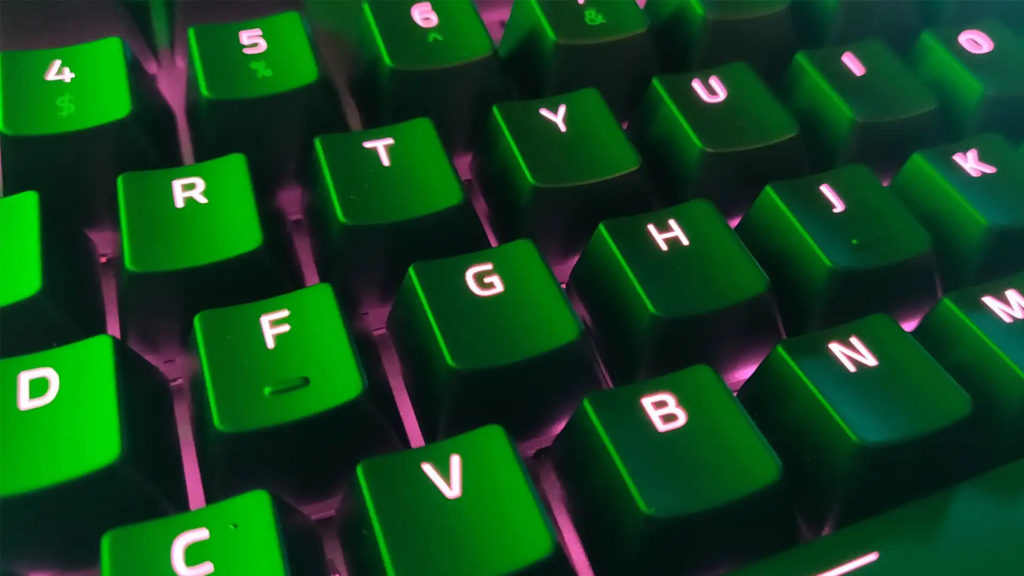
Mechanical keyboards have become the preferred choice for gamers due to their durability, faster response times, and improved tactile feedback. Unlike membrane keyboards, mechanical keyboards utilize individual mechanical switches for each key, providing better precision and longevity. Here are some reasons why gamers prefer mechanical keyboards:
- Better Tactile Feedback: Mechanical switches provide a distinct feel when pressed, ensuring greater accuracy.
- Faster Response Times: Many gaming keyboards have a lower actuation force, allowing for quicker keypresses.
- Longer Lifespan: Mechanical switches last for millions of keystrokes, far exceeding membrane keyboards.
- Customizable Options: Many mechanical keyboards allow users to swap keycaps, adjust actuation points, and customize RGB lighting.
- N-Key Rollover and Anti-Ghosting: Prevents missed keypresses when multiple keys are pressed simultaneously, which is crucial for fast-paced games.
Key Features to Consider
Before diving into the top picks, here are some essential features to look for in a mechanical gaming keyboard:
- Switch Type: Different mechanical switches (e.g., Cherry MX, Razer, and Romer-G) offer varying levels of tactile feedback and actuation force.
- Build Quality: A durable frame and high-quality keycaps ensure longevity.
- RGB Lighting: Customizable lighting can enhance aesthetics and improve visibility in low-light conditions.
- Programmable Keys & Macros: Customizable keys enable faster actions and improved gaming efficiency.
- N-Key Rollover & Anti-Ghosting: Ensures that multiple keypresses are registered accurately.
- Connectivity: Wired and wireless options offer different advantages based on gaming setup preferences.
Top Mechanical Gaming Keyboards

1. Corsair K100 RGB
- Switch Type: Corsair OPX optical-mechanical
- Features: 4000Hz polling rate, dynamic RGB lighting, programmable iCUE control wheel
- Why It’s Great: Offers ultra-fast responsiveness and extensive customization options.
- Best For: Competitive gamers who demand top-tier performance and customization.
2. Razer Huntsman V2
- Switch Type: Razer Optical Switches
- Features: 8000Hz polling rate, PBT keycaps, sound-dampening foam
- Why It’s Great: One of the fastest keyboards available, with near-instantaneous key response times.
- Best For: Gamers who want ultra-low latency and smooth keystrokes.
3. SteelSeries Apex Pro
- Switch Type: Adjustable OmniPoint switches
- Features: Customizable actuation points, OLED display, magnetic wrist rest
- Why It’s Great: Adjustable switches allow for personalized gaming and typing experience.
- Best For: Players who want to fine-tune actuation points for each key.
4. Logitech G915 TKL
- Switch Type: Low-profile GL mechanical switches
- Features: Wireless connectivity, Lightspeed technology, slim design
- Why It’s Great: A premium wireless keyboard with a sleek, ergonomic design.
- Best For: Gamers looking for a high-quality wireless gaming keyboard.
5. Keychron Q6
- Switch Type: Gateron mechanical switches
- Features: Hot-swappable switches, aluminum body, programmable keys
- Why It’s Great: A great choice for gamers who want customization and durability.
- Best For: Enthusiasts who enjoy hot-swappable switches and modding.
Factors to Consider When Choosing a Gaming Keyboard

1. Wired vs. Wireless
Wired keyboards offer lower latency and do not require battery charging, making them ideal for serious gamers. Wireless keyboards, on the other hand, provide more flexibility and a cleaner setup.
2. Full-Size vs. Tenkeyless (TKL) vs. 60% Layout
- Full-Size: Includes a numeric keypad, great for productivity and gaming.
- Tenkeyless (TKL): Lacks a numeric keypad, providing more desk space for mouse movement.
- 60% Layout: A compact option that removes function keys, arrows, and numpad, great for minimalistic setups.
3. Customization and Software Support
Some gaming keyboards come with dedicated software for programming macros, adjusting RGB lighting, and configuring key assignments. Brands like Razer, Corsair, and Logitech offer powerful software tools.
4. Build Quality and Keycaps
High-end mechanical keyboards feature PBT keycaps, aluminum frames, and detachable cables for better durability and aesthetics.
The Future of Gaming Keyboards
With advancing technology, gaming keyboards are evolving with AI-powered predictive typing, haptic feedback, and even biometric security features. Wireless technology is also improving, reducing input lag to match wired performance.
Also Read : What are the must-have gaming accessories for a great setup?
Conclusion
Choosing the best mechanical gaming keyboard depends on personal preferences and gaming needs. The Corsair K100 RGB is ideal for those seeking ultra-fast performance, while the Razer Huntsman V2 offers superior speed and responsiveness. The SteelSeries Apex Pro provides adjustable actuation for precision, while the Logitech G915 TKL is an excellent wireless option. For a more customizable and durable choice, the Keychron Q6 is a top pick.
FAQs
Q1: What is the best mechanical switch for gaming?
A: Linear switches (such as Cherry MX Red or Razer Optical) are preferred for gaming due to their smooth and fast actuation.
Q2: Are wireless mechanical keyboards good for gaming?
A: Yes, if they use low-latency wireless technology like Logitech’s Lightspeed or Razer’s HyperSpeed.
Q3: Do I need RGB lighting on my keyboard?
A: While not necessary, RGB lighting enhances aesthetics and improves visibility in dark environments.
Q4: Are hot-swappable switches important?
A: Hot-swappable switches allow users to change switches without soldering, providing customization options.
Q5: How long do mechanical keyboards last?
A: Mechanical keyboards typically last 50-100 million keystrokes, making them more durable than membrane keyboards.

